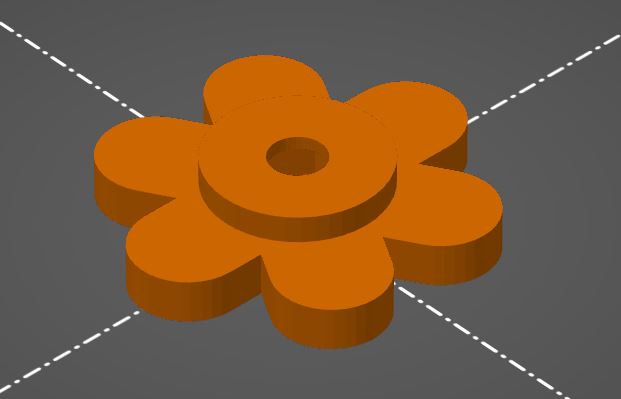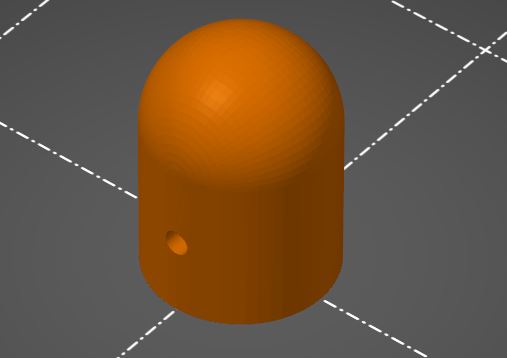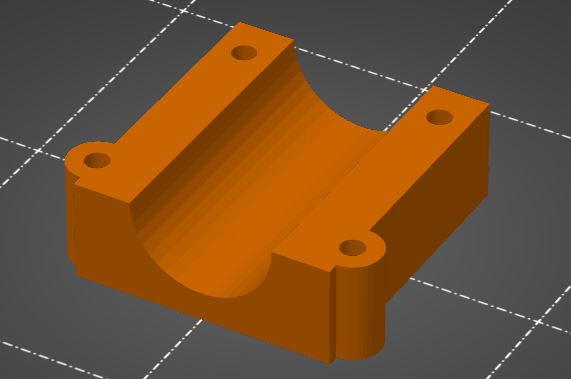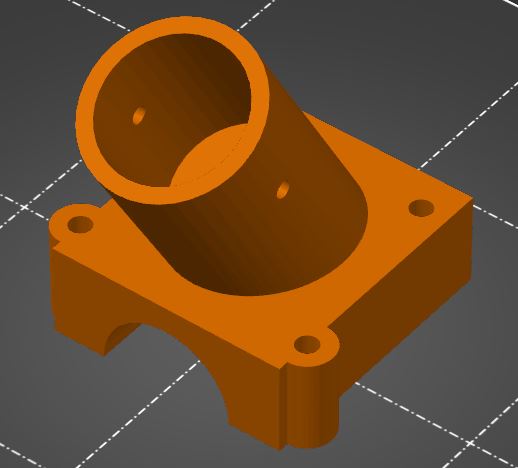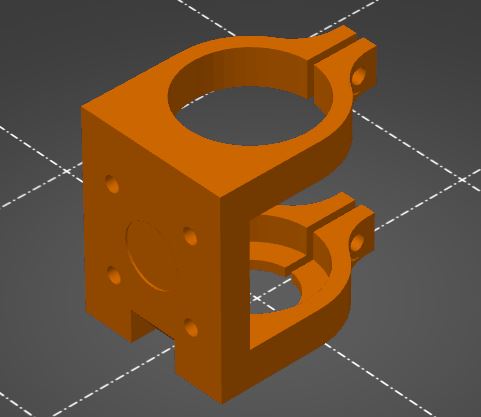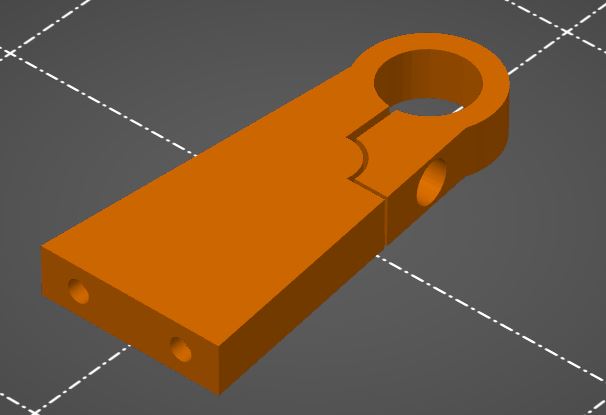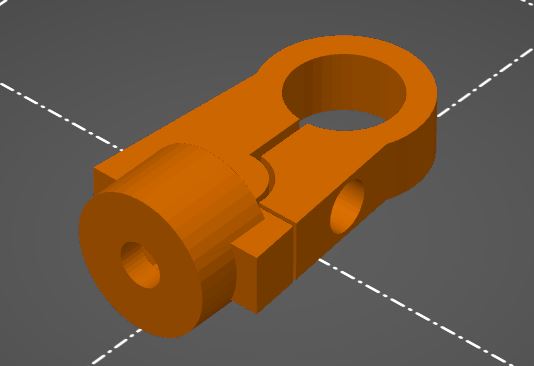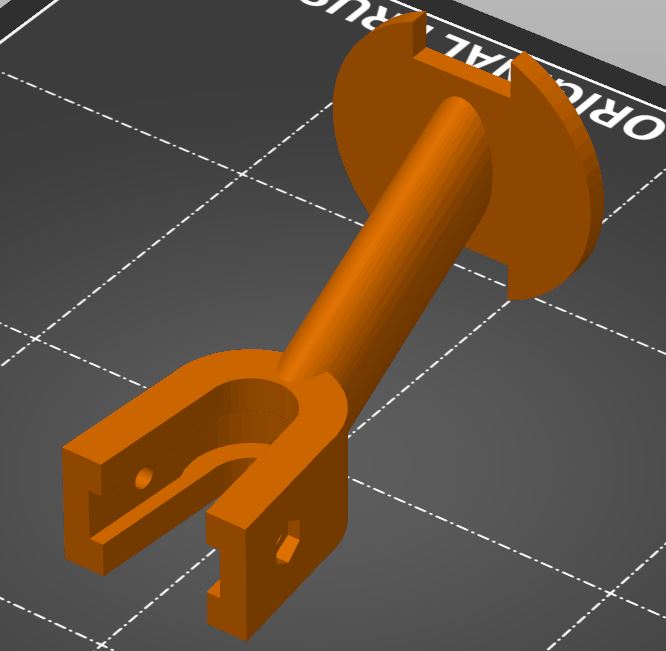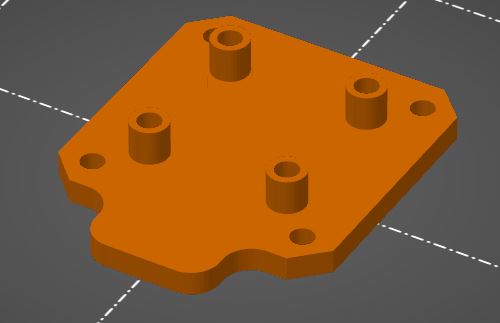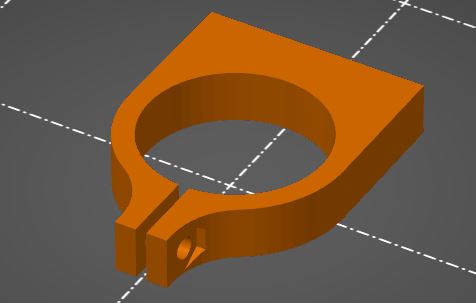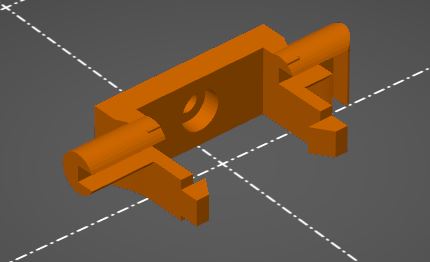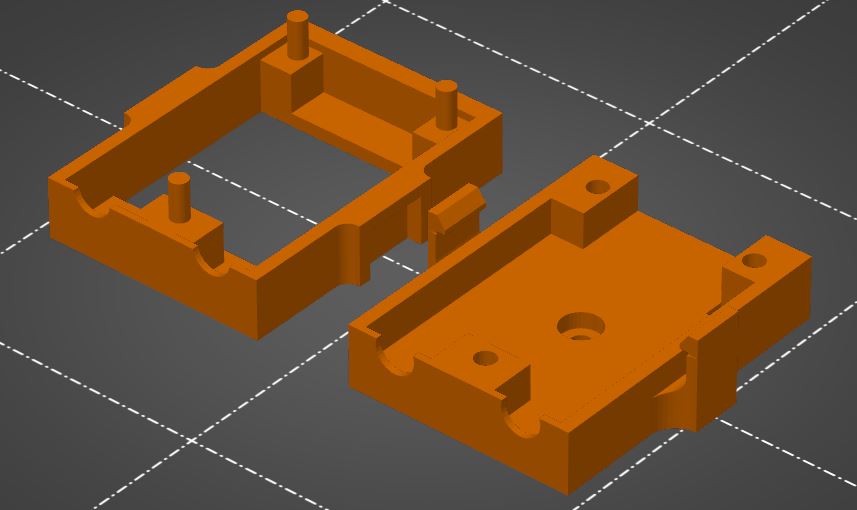3D Part Print Guide
This document outlines everything required to print the associated parts in the intended way. It will highlight the correct print orientation, if a nut insert is present, the infill percentage and layer settings.
A number of the 3D printed parts contain nut inserts for added strength. A tutorial on how to embed nuts can be found here:
Table of Content:
- WingNut Extender:
- Landing Gear Tube Cap:
- Top Rotor Boom Mount:
- Bottom Rotor Boom Mount:
- Motor Mount:
- Top Rail Mount:
- Bottom Rail Mount:
- GPS Mount:
- PDB Mount:
- Nut Insert Tube Mount:
- RC Receiver Mount:
- Telemetry Radio Mount:
WingNut Extender:
1 x M5 Nut
Orientation:
Infill Percentage: 30%
Layer Thickness: 0.2mm
Landing Gear Tube Cap:
Orientation:
Infill Percentage: 15%
Layer Thickness: 0.2mm
Top Rotor Boom Mount:
2 x M4 Nut
Orientation:
Infill Percentage: 30%
Layer Thickness: 0.2mm
Bottom Rotor Boom Mount:
Requires Support Material
Orientation:
Infill Percentage: 100%
Layer Thickness: 0.2mm
Motor Mount:
Requires Support Material
Orientation:
Infill Percentage: 100%
Layer Thickness: 0.2mm
Top Rail Mount:
3 x M3 Nuts
Orientation:
Infill Percentage: 30%
Layer Thickness: 0.2mm
Bottom Rail Mount:
2 x M3 Nuts
1 x M5 Nuts
Requires Support Material
Orientation:
Infill Percentage: 50%
Layer Thickness: 0.2mm
GPS Mount:
Requires Support Material
Orientation:
Infill Percentage: 30%
Layer Thickness: 0.2mm
PDB Mount:
4 x M3 Nuts
Orientation:
Infill Percentage: 30%
Layer Thickness: 0.2mm
Nut Insert Tube Mount:
1 x M3 Nuts
Orientation:
Infill Percentage: 30%
Layer Thickness: 0.2mm
RC Receiver Mount:
Requires Support Material
Orientation:
Infill Percentage: 30%
Layer Thickness: 0.2mm
Telemetry Radio Mount:
Orientation:
Infill Percentage: 30%
Layer Thickness: 0.2mm